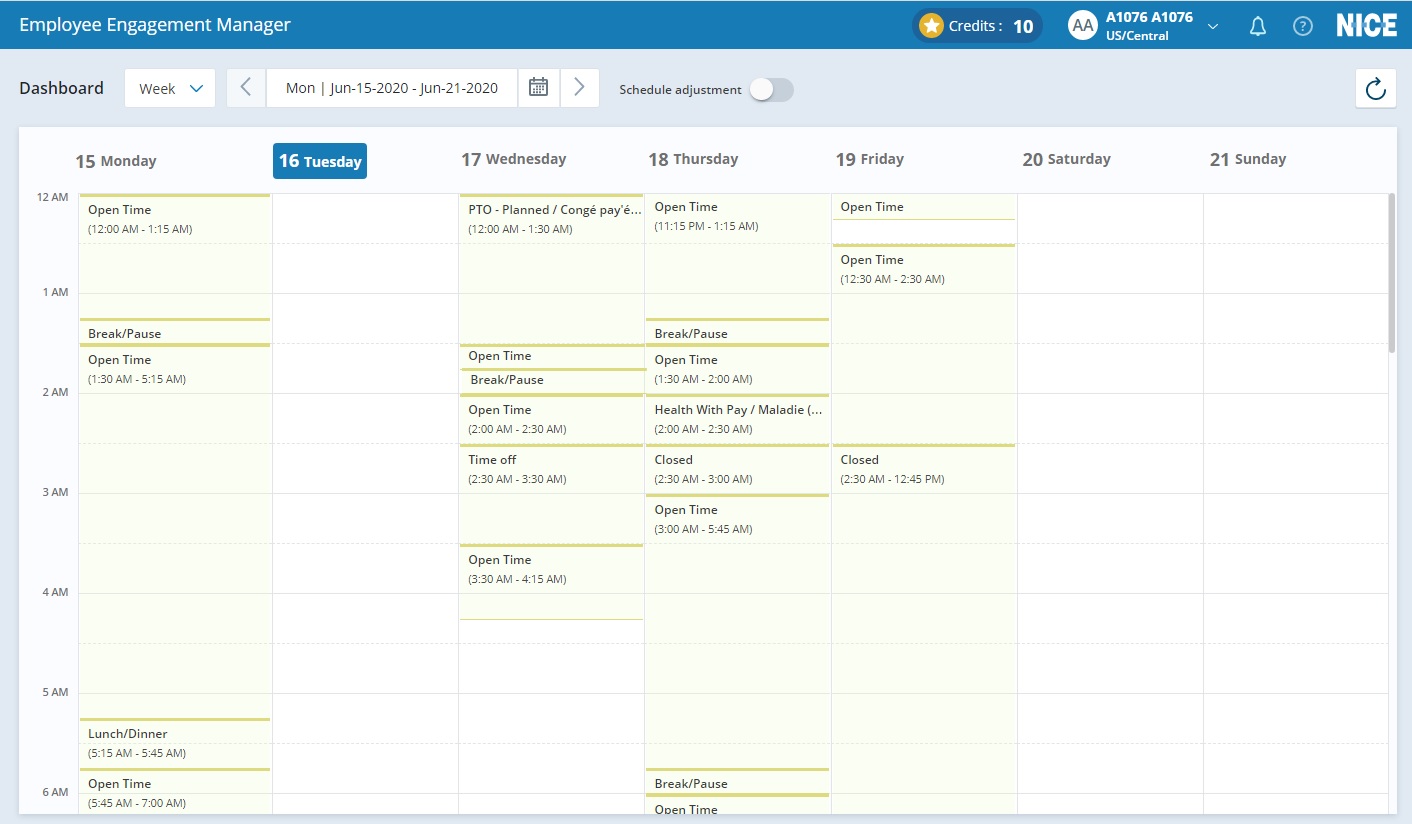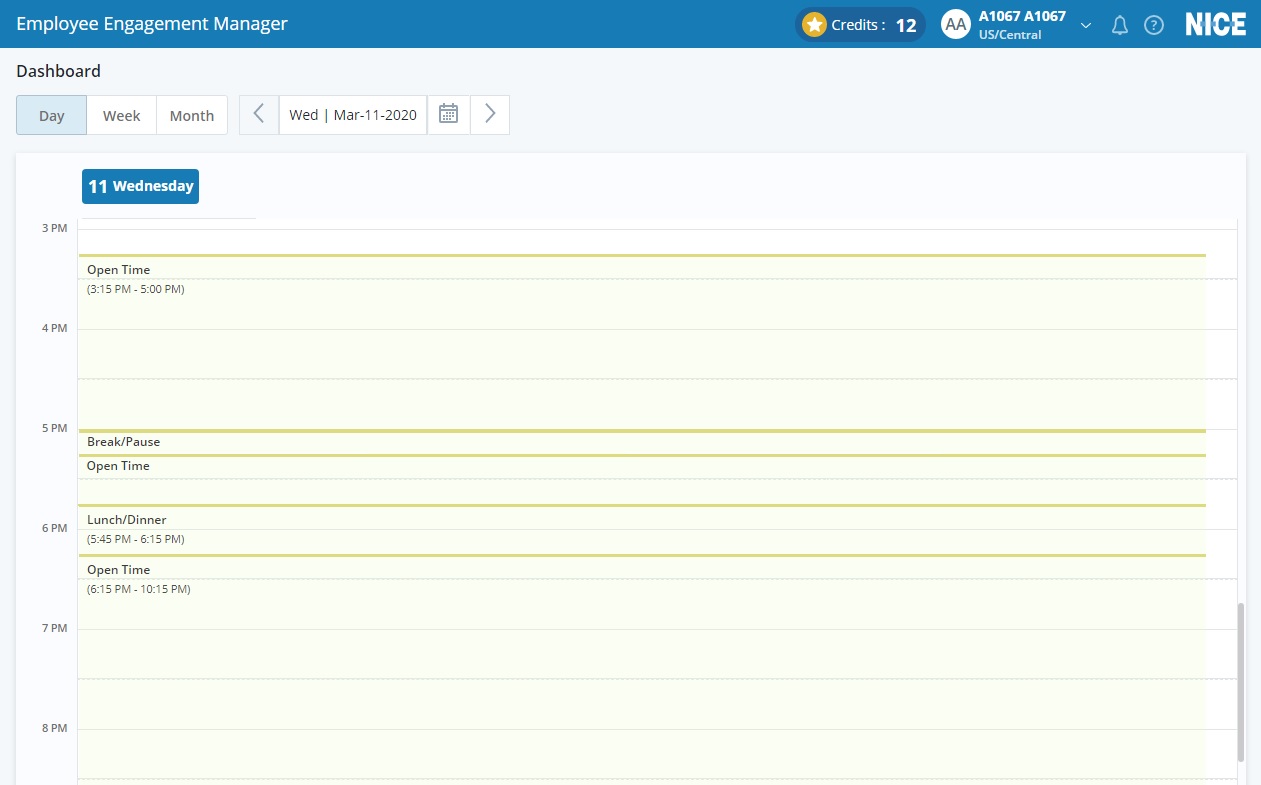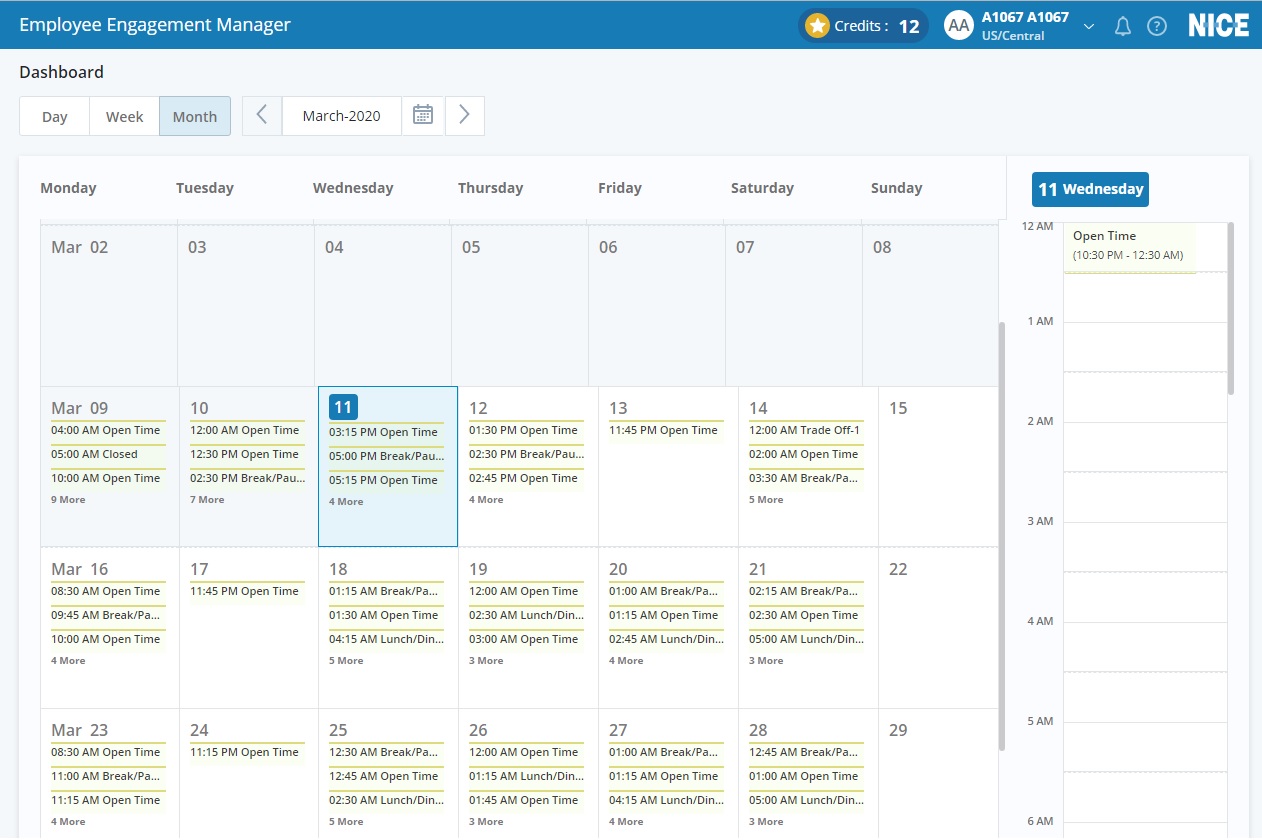View Your Schedule
You can view your schedule on an activity calendar by day, week, or month.
If you change programs on a future date, your schedule displays for your current program before the change and for your new program after the date of the change.
To see your schedule:
-
Close the Schedule adjustment slider to display your schedule for the current week. The current day is highlighted in blue.
If your company enabled the Shift Currency feature, Credits displays the current balance of credits you earned for working extra credit intervals.
-
To see your schedule for the current day, click Day.
-
To see your schedule for the current month, click Month. The current day is highlighted in blue. Your schedule for the current day displays on the side of the calendar.
-
To see a different day, week, or month, use the arrows or select a day from the calendar (
 ) at the top of the schedule.
) at the top of the schedule.