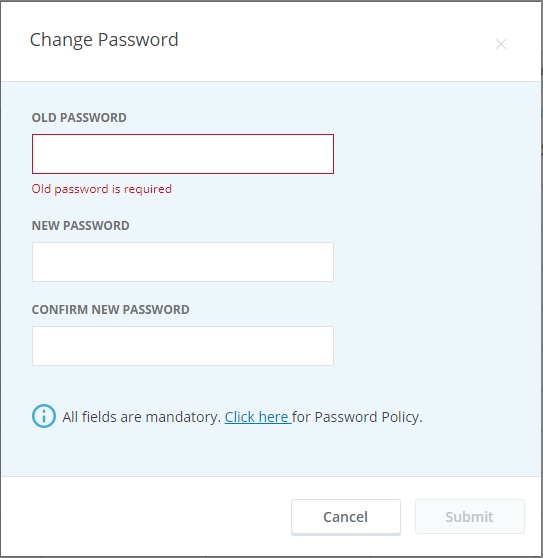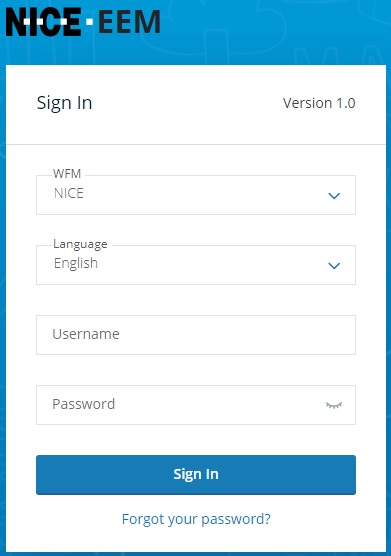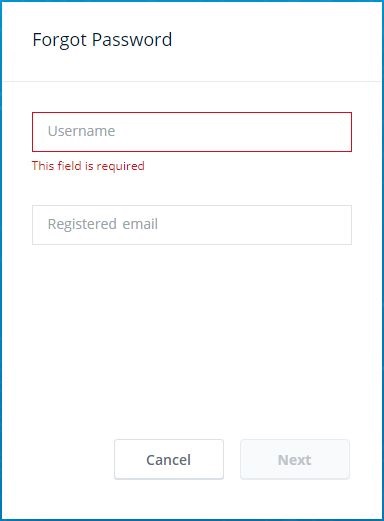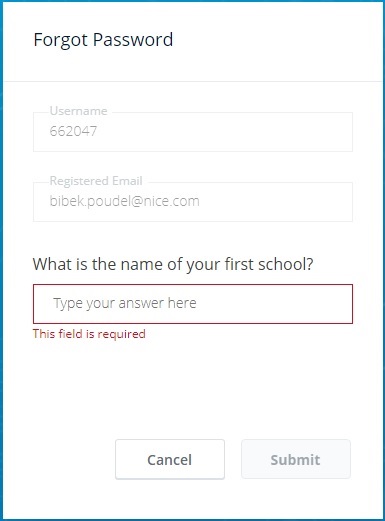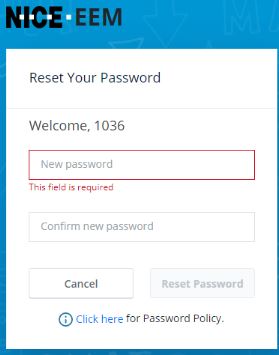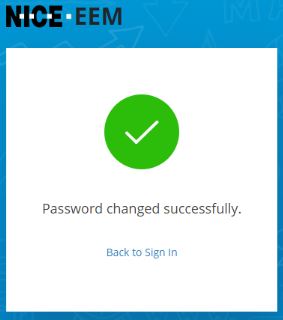Maintain Your Password
You can:
-
change your password, Change Your Password
-
reset your password if you forget it, Forgot Your Password
|
|
|
|
|
|
|
|
|
|
|
|
|
|
|