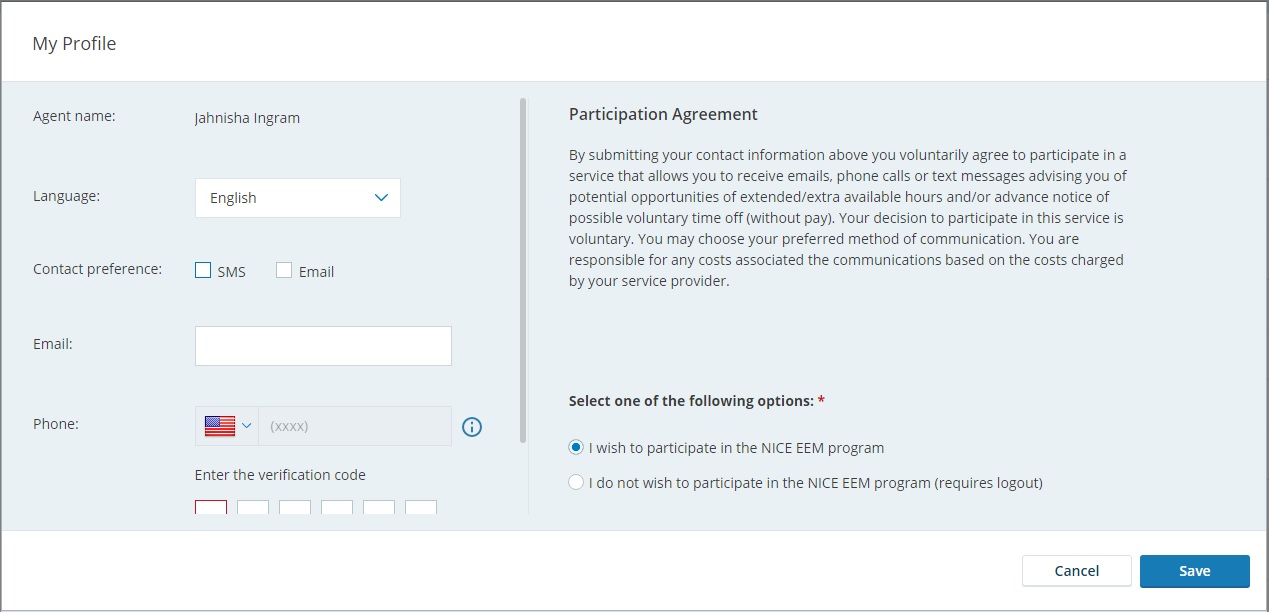Add or Change Your Contact Information
You must specify your contact information. Select whether you want to take part in the NICE EEM program. This program allows you to receive notifications of scheduling opportunities for extra hours or time off.
To specify your contact preferences:
-
From the drop-down list by your name, click My Profile.
-
Enter your contact information. EEM sends a link to your email to verify your email address and a verification code to your mobile phone to verify your phone number.
 Description of the Parameters
Description of the Parameters
field
Description
Language
If your company enabled the Multi-language feature, the language to use in the agent portal and all messages sent to you.
Contact preference
Select one or both options:
SMS - text message
Email
Email
Your registered email address.
Work email
If your company enabled the Work Email feature, your work email address.
Phone
Your country and your mobile phone number.
-
To take advantage of schedule change opportunities, select I wish to participate in the NICE EEM program.
-
Click Save.